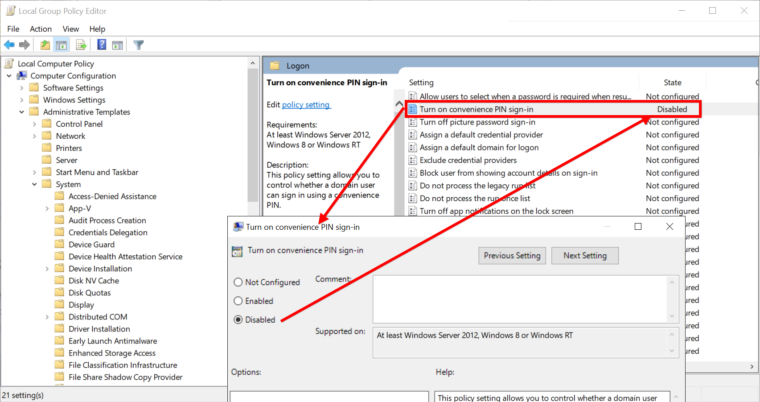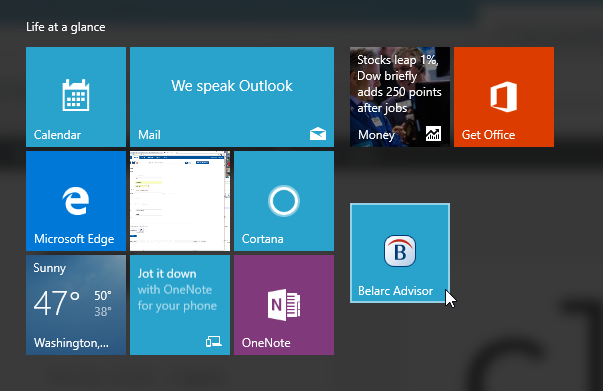Windows 10 can be very persistent in asking you to create a PIN “for your convenience”, but what if you don’t want to remember a PIN? What if you are happy with a password-based sign-in? Windows 10 won’t quit nagging you about the digits and there is no obvious way to prevent it from throwing this cumbersome sign-in roadblock your way. Here is what you can do to disable the Create a PIN prompt during sign-in when running Windows 10 Professional.