Featured Image: Paradise by Rubén Álvarez
Color is the language of art. Mastering color management will enable you to bring your artwork to life on any digital device and any medium: predictably and accurately.
Home of Digital Masters

By Digital Masters Leave a Comment
Featured Image: Paradise by Rubén Álvarez
Color is the language of art. Mastering color management will enable you to bring your artwork to life on any digital device and any medium: predictably and accurately.

Perhaps the best way of ensuring that Windows 10 can revert to operating smoothly even when disaster strikes (such as a failed update) involves creating restore points in advance. Relax, it’s painless and easy.
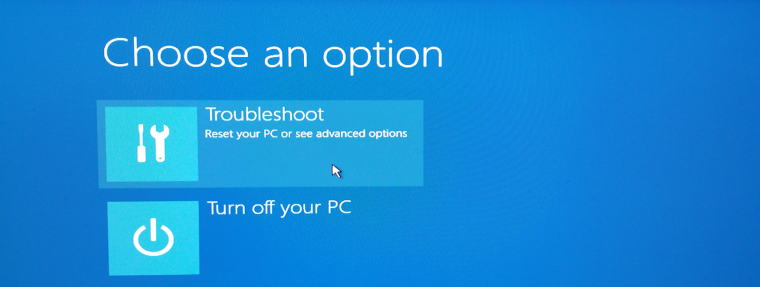
Repairing Windows does feel nerve-wrecking at times: stakes are high and so much is hanging in the balance (your Windows installation, your data, your precious time).
The apparent simplicity of the Windows 10 interface completely belies the power hidden underneath its understated elegance. You can frequently, even though not always predictably, recover the seemingly unrecoverable.
Here is a quick guide on how you can restore a Windows system to a bootable state as quickly as possible, and get back to whatever you were doing before all hell broke loose.