Adobe Exchange, the CS6 marketplace for creative professionals, is now live and open to the public through Adobe Labs. If you are using CS6 apps, check out the Adobe Exchange panel for CS6.
You can install the panel in just three easy steps.
1. Get the extension from Adobe Labs.
2. Install it using the Adobe Extension Manager.
3. Restart your Adobe applications and you are good to go.
The panel integrates with Photoshop, Dreamweaver, Fireworks, Flash Professional, Illustrator, InDesign, and InCopy, through the Window > Extensions menu for a quick-and-dirty access to addons such as these.
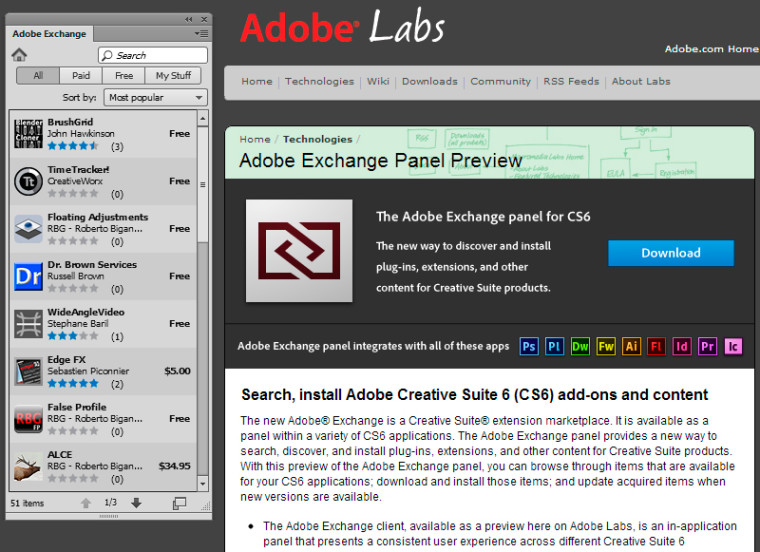

Leave a Reply