The application Adobe Creative Cloud is the central hub for all things Adobe on the desktop. It manages software installs, fonts and other assets. On occasion, such as with the recent release of Adobe Fuse CC (Preview), it tends to act up a little. With Fuse CC (Preview), users are reporting that the download progress bar remains stuck at 0% with no signs of life for a very long time, so many abort the download and after a few more failed attempts, give up altogether.
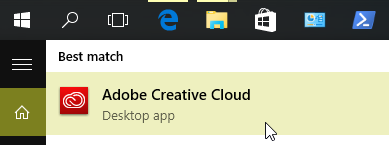
Luckily, the bug is limited to the progress bar. If you wait long enough the download completes without an error; the progress bar simply jumps from 0% to 100% in no time flat. But how do you know if it’s worth the wait?
If you encounter this problem–the progress bar stuck at 0% for a long time–there is an easy remedy. Use Activity Monitor (on OS X: Applications > Utilities) or Task Manager (on Windows: Ctrl-Alt-Del) to monitor network traffic. So long as there is activity and a reasonably high bandwidth consumption, you should probably wait.
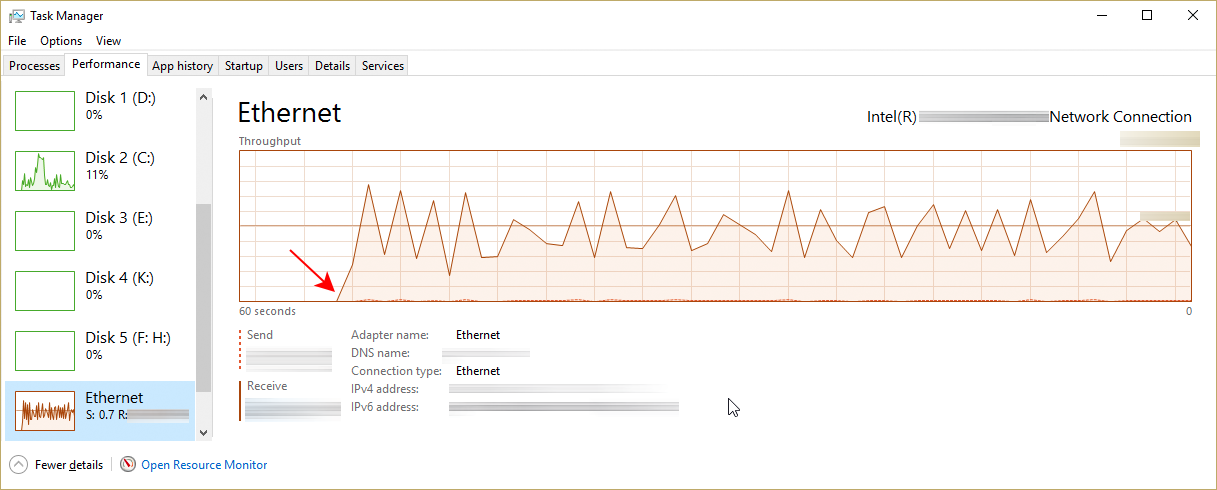
Network monitoring allows you to safely ignore the stubborn progress bar and wait for the download to succeed.

Leave a Reply